Gamestat
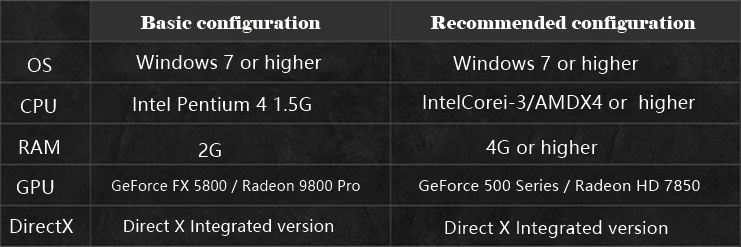
Gamestat:
1) Double-click the Cronous Legend Icon

2) Select Full Screen or Windowed Mode, choose the appropriate resolution, then click Gamestat

3) After entering the game, first select a server. Once a server is selected, enter your registered Chuangtian Pass account and password to access the game. Game servers are divided by regions. Currently, China's network environment is relatively complex, so please choose a network environment with relatively fast speed to play the game as much as possible. Game servers are also divided into PVP mode and Non-PVP mode. In PVP mode, you may be attacked by other players. If you do not like being attacked by other players, please use a Non-PVP mode server to play the game.
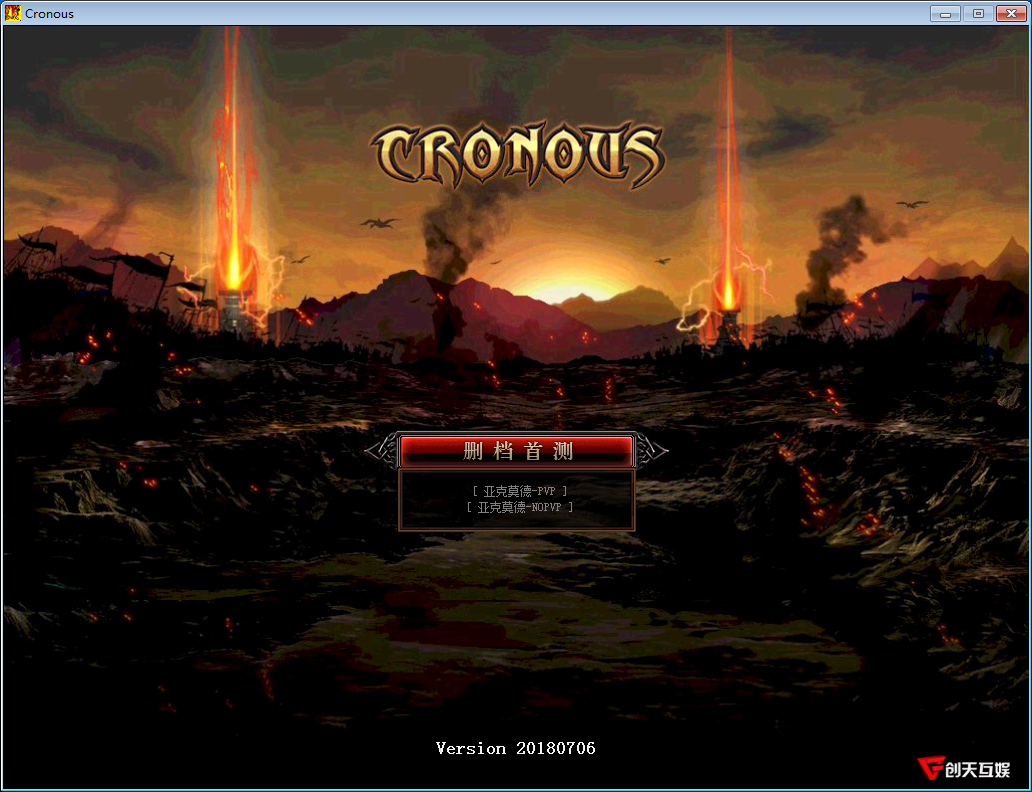
4) If there is no character, click the "Create New Character" button to enter the character selection screen.
4 Classes are available:
Knight: Balanced in attack and defense
Wizard: Powerful in magic
Amazon (Female Warrior): Excels in speed
Titan: Incredibly strong and sturdy
Select the character and gender you like, then give it a name.
Character names can only use a combination of Chinese characters, English letters and numbers; other special symbols are prohibited. At the same time, some political officials' names and politically sensitive terms are also within the prohibited scope. Please do not use such terms when choosing your character's name.

5) Enter the game:
After creating the character, click Confirm to enter the game.
If you are not satisfied with the character, you can ask the GM to delete the character. But please note
Deleted characters cannot be restored, so please be careful when applying to delete a character..




